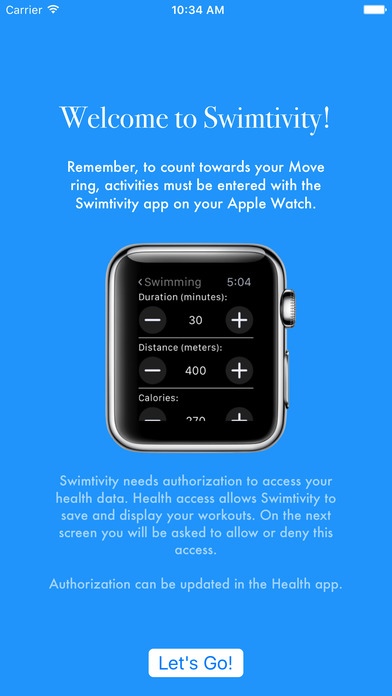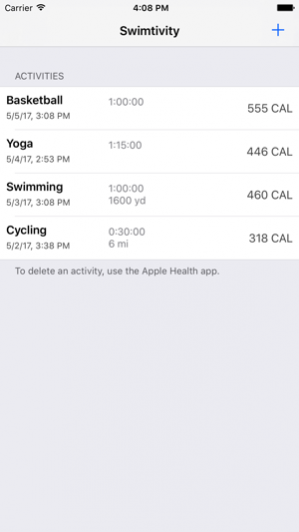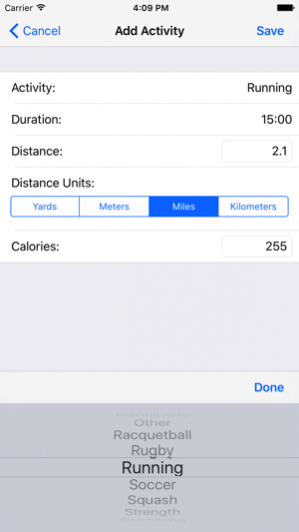Swimtivity 2.1
Continue to app
Paid Version
Publisher Description
Have an original or Series 1 Apple Watch and love swimming? With Swimtivity, you can get credit for your swim workouts in the Apple Watch Activity Move ring--without risking your watch in the pool.
And if you did another type of exercise but forgot to wear your watch, you can add a custom workout with Swimtivity to get credit for those calories, too!
After your activity, use the Swimtivity iOS or Apple Watch app to enter your workout information. Swimtivity does a very rough calculation of your calories burned. If you already know your calorie count, you can manually change Swimtivity's calculated calorie count to match.
Workouts are saved to the Health app and the entered calories count towards your Move goal. And workouts entered with the iOS app will count towards your Exercise goal.
When you enter an activity on your Watch, a force press on the details page allows you to switch between yards and meters.
As of version 2.0, the iOS app allows you to enter activities. It also displays a list of activities entered with Swimtivity.
Note: Due to limitations with the Health API, you will NOT get credit for the Exercise ring when entering activities with the Watch app.
Please don't wear your original or Series 1 Watch in the pool; Apple doesn't recommend it, and it's not required for Swimtivity.
Sep 15, 2017 Version 2.1
This app has been updated by Apple to use the latest Apple signing certificate.
- Added a default duration to iOS activity entry. Activities with very short durations result in odd behavior when adding calories to the Move ring.
- Minor bug fixes.
About Swimtivity
Swimtivity is a paid app for iOS published in the Health & Nutrition list of apps, part of Home & Hobby.
The company that develops Swimtivity is Made by Jessie. The latest version released by its developer is 2.1.
To install Swimtivity on your iOS device, just click the green Continue To App button above to start the installation process. The app is listed on our website since 2017-09-15 and was downloaded 8 times. We have already checked if the download link is safe, however for your own protection we recommend that you scan the downloaded app with your antivirus. Your antivirus may detect the Swimtivity as malware if the download link is broken.
How to install Swimtivity on your iOS device:
- Click on the Continue To App button on our website. This will redirect you to the App Store.
- Once the Swimtivity is shown in the iTunes listing of your iOS device, you can start its download and installation. Tap on the GET button to the right of the app to start downloading it.
- If you are not logged-in the iOS appstore app, you'll be prompted for your your Apple ID and/or password.
- After Swimtivity is downloaded, you'll see an INSTALL button to the right. Tap on it to start the actual installation of the iOS app.
- Once installation is finished you can tap on the OPEN button to start it. Its icon will also be added to your device home screen.